Guide
Tips on managing content.
Logging in
Please bookmark memoryhiv.org/login this is the URL where you can request a secure access link.
Your username is your firstname (first letter capitalised). The access link will be sent to your email address.
Add an article to Info for health professionals
In WP Admin, go to Posts on the left hand side. You will be able to see the list of current articles, and a new one can be added by clicking the Add new button.
Edit a page
Browse the site, and on the top bar click Edit page. You will now be in edit mode for that page and can select and edit text.
Adding/editing a link
Select the text you want to link, then click the link icon:
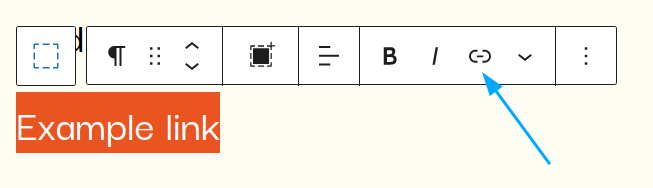
Enter the link you need (it can be a full URL starting with https, or search for another page on the site). To apply the link, press the enter key.
Document overview panel
It is recommended to enable this panel to help understand the structure of the page.
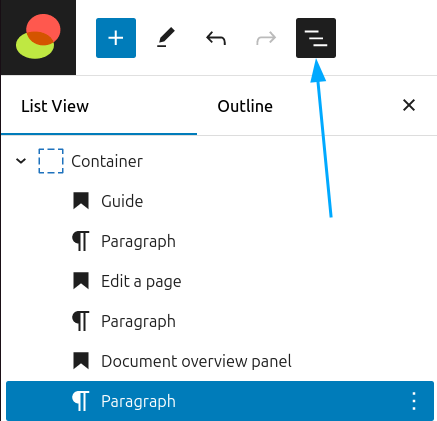
Accordions/tabs
To edit content in an accordion/tab area, when in edit mode select the tab you want to make changes to. You can now edit that tab’s content normally.
To add a new item to the accordion list, or change the order of accordion items, select an accordion item using Document Overview then use the arrows or plus button:
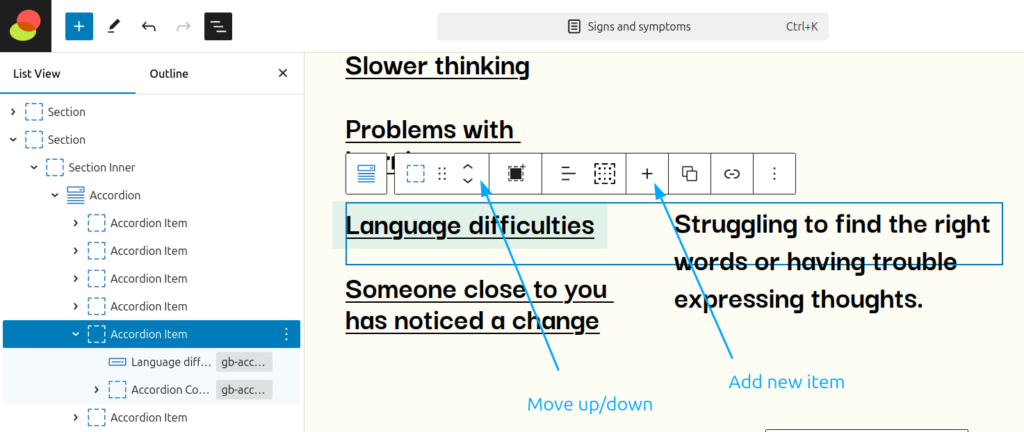
Make sure the Accordion Item is selected, and not the button or content within each item.